“Old” interface
On the selection screen you need to choose the package - option id pair using the search help.
To create a new option, you need to specify a non-existing option id
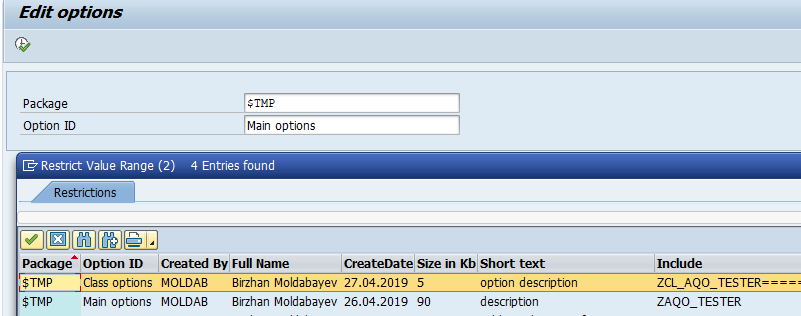
If the mandt is closed for change, you immediately navigate to the options maintenance screen
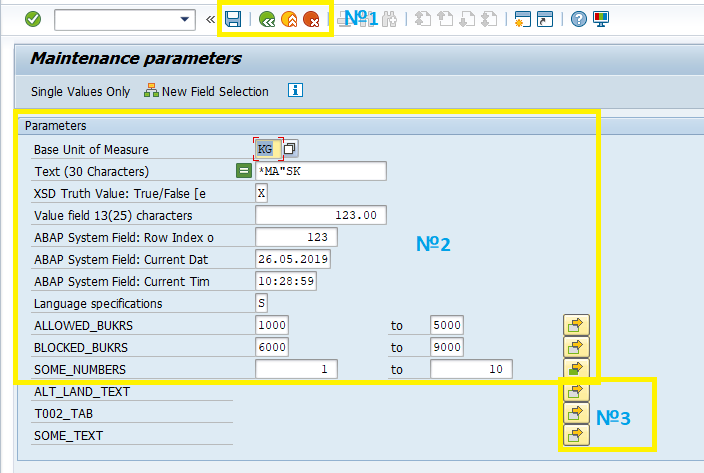
№1 Save and navigation buttons
№2 Maintenance of parameters and select-options
№3 Tables and memo texts are displayed only with buttons for opening a screen
If the mandt is open for change (DEV), the technical options will be displayed first
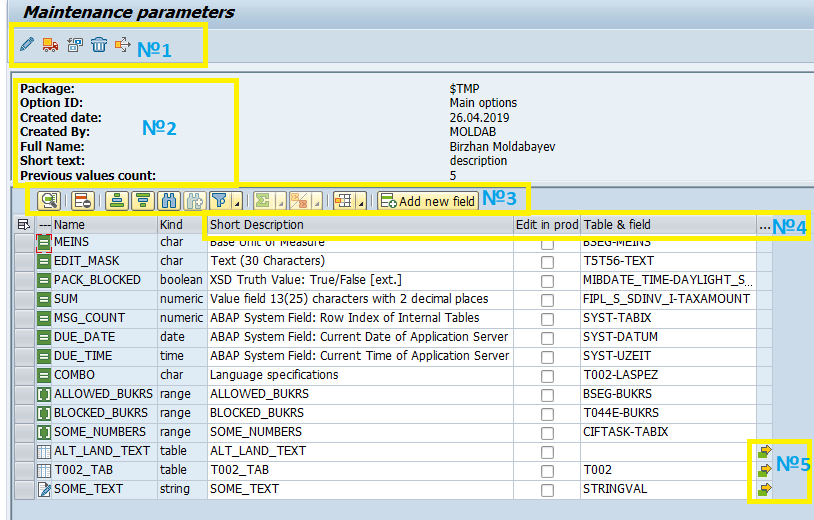
№1 From left to right:
- go to the value maintenance screen
- put the option in the request
- copy the option to another client (without SCC1)
- delete the option
options in packages starting with $ can be deleted without asking - Where-Used list from which the option was created
№2 Description of the option
№3 Buttons for deleting and creating a field in the option
№4 Technical fields:
- field description
- is it possible to edit the field in the production system
- field type or TABLE-FIELD combination (for search help) !Not necessary, could be omitted
№5 Quick navigation to the maintenance screen for tables and memo texts
“New” sapui5 interface
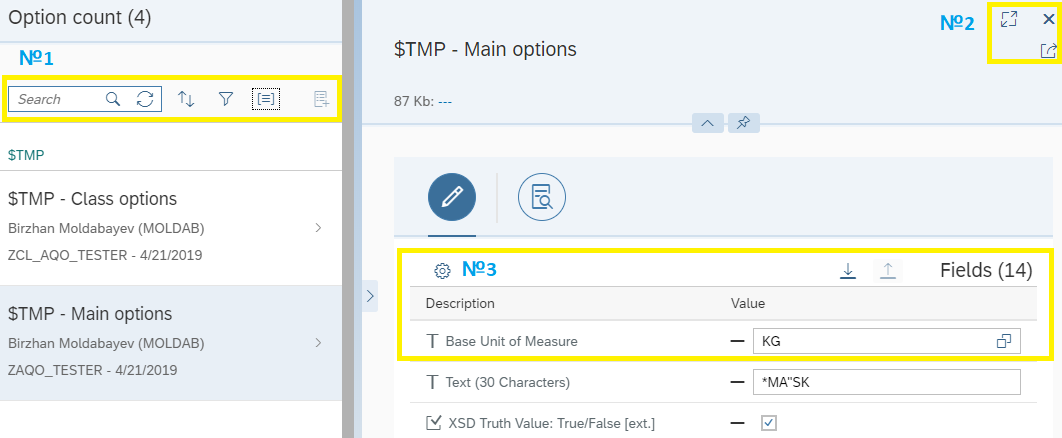
№1 The left part of the screen is intended for:
- search
- sorting
- filtering
- groupings
- and create a new option
№2 The right side of the screen appears after selecting a specific option.
In the upper right corner there are buttons like:
- navigate to full screen mode
- closing the right side of the screen
- send error email
Also under the name of the options you can notice:
- size options in Kb
- description of the option
— can be edited by clicking on the link
№3 At the bottom are:
- switching to technical mode
- upload and download buttons to file
- number of options fields
- 2 fields: Description and meaning
If you switch to technical mode
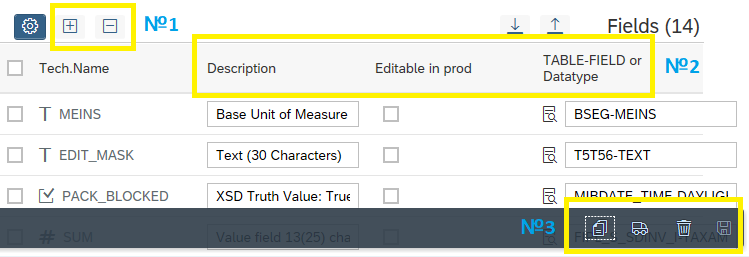
№1 Buttons for deleting and adding new field
№2 Technical fields:
- field description
- is it possible to edit the field in the production system
- field type or TABLE-FIELD combination (for search help) !Not necessary, could be omitted
№3 At the very bottom:
- copy the option to another client (without SCC1)
- put the option in the request
- delete the option
options in packages starting with $ can be deleted without asking - save option (will be active after changes)