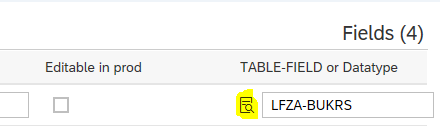Which transaction to choose?
At the moment there are 6 transactions that can be divided into 2 groups:
- EDITOR - To edit options
- VIEWER - To view the options (often only them are left in the productive system)
If the mandate is open for change ZCL_AQO_HELPER=>IS_DEV_MANDT( ) all fields in the options are opened for change in EDITOR transactions. On other systems, only fields marked as Editable in prod can be edited.
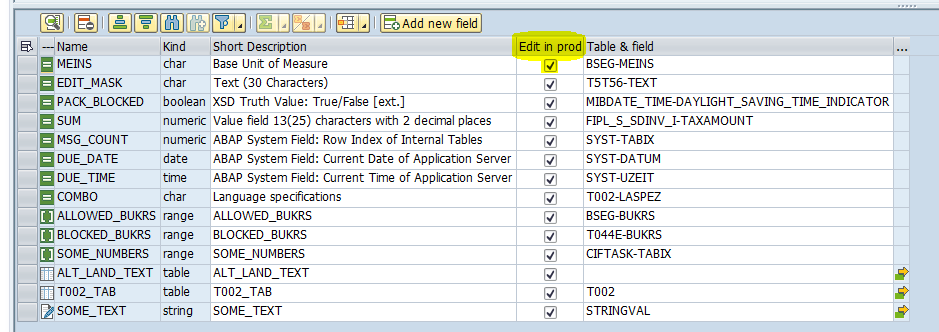
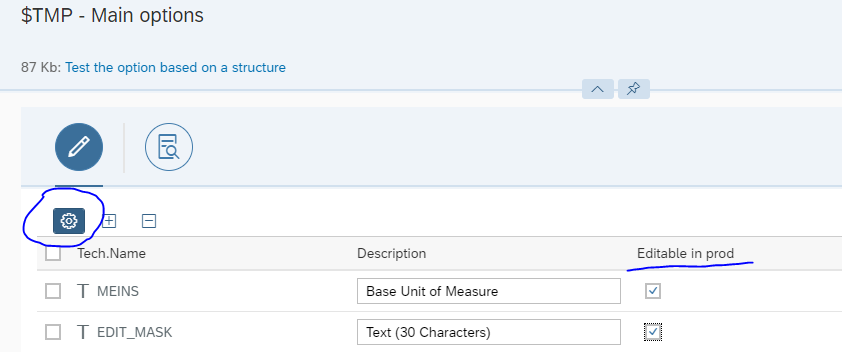
1. - ZAQO_EDITOR_OLD
Or ZAQO_VIEWER_OLD for view
The main, most tested transaction
Pros:
- Familiar interface (you need to get used to SAPUI5)
- Can display a table of tables or range inside a table
- Display previous field values
- It is convenient to work with simple tables in ALV (In UI5, you can upload / download a table in CSV for editing in Excel)
- Working with range is more convenient
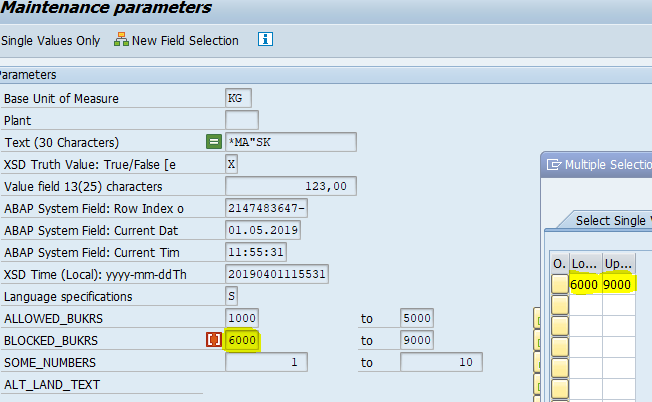
- In the catalog fields and rows in tables can be moved with the cursor (though in SORTED TABLE the order will changed after saving)
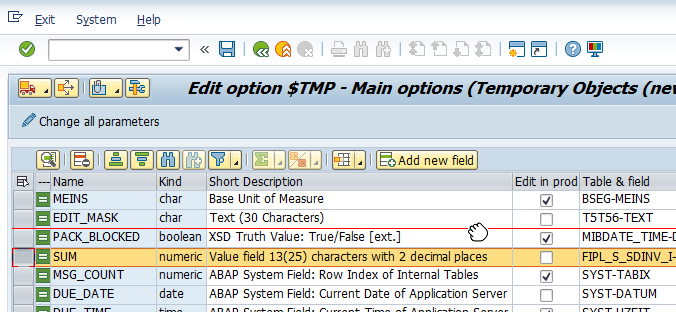
Cons:
- The “old” maintenance interface based on fm ‘FREE_SELECTIONS_DIALOG’
- Checkbox, combobox and datetime fields are not available
2. - ZAQO_BSP_EDITOR
Or ZAQO_BSP_VIEWER for view
Transaction based on BSP application. (Available as an add-on https://github.com/bizhuka/aqo_ui5)
Launches the default browser (preferably Chrome)
You can send the url options to the consultant 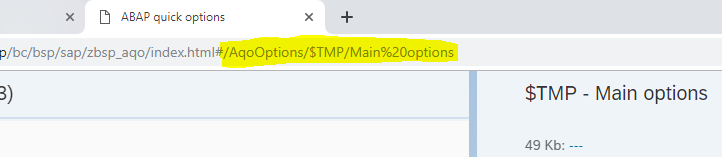
3. - ZAQO_EDITOR
Or ZAQO_VIEWER for view
Launches Internet Explorer inside the SAP GUI. (Available as an add-on https://github.com/bizhuka/aqo_ui5)
For the transaction, you need the Internet (unlike BSP, it downloads the sapui5 library from https://sapui5.hana.ondemand.com)
It may also could drilldown in the code (the place where the option was created) 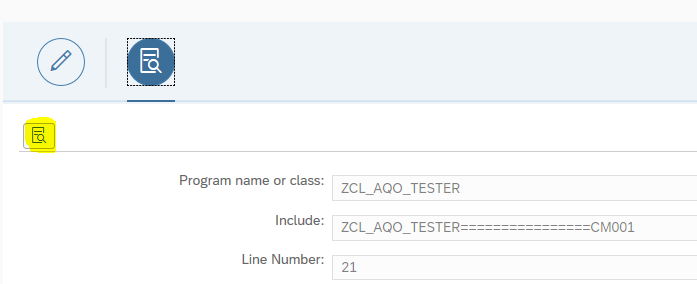
and field descriptions (SE11)