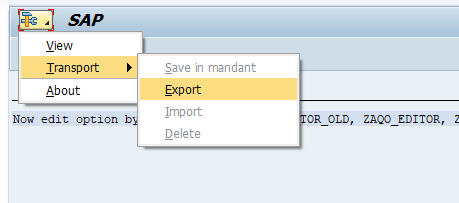Create an option
SE38 -> ZAQO_TEST
To create an option, simply run the program in DEV system.
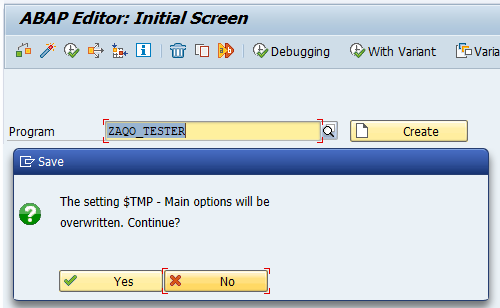
Based on the structure description below, 4 types of fields will be created:
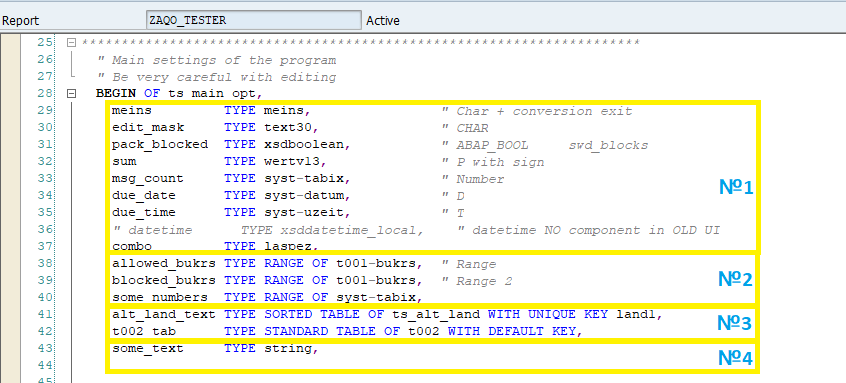
Fields’ types
№1 PARAMETERS
№2 SELECT-OPTIONS
№3 TABLES
№4 STRINGS
It is advisable to create an option once during INITIALIZATION or START-OF-SELECTION events
" Initials values in editor
set_default_values(
CHANGING
cs_opt = ms_opt ).
" Or use class attributes
GET REFERENCE OF ms_opt INTO lv_ref. " ! Ref to data
" Read new values
TRY.
zcl_aqo_option=>create(
iv_package_id = '$TMP' " Package "#EC NOTEXT
iv_option_id = 'Main options'(op1) " Any text < 30 symbols
ir_data = lv_ref " REF #( ms_opt )
" iv_repair = abap_true
).
CATCH zcx_aqo_exception INTO lo_error.
MESSAGE lo_error TYPE 'S' DISPLAY LIKE 'E'.
RETURN.
ENDTRY.
After that ms_opt will contain the data that the developer or consultant could change in one of the maintenance programs
Option view button
And after restarting the program, the GOS like menu will be available (only in Z* transactions)
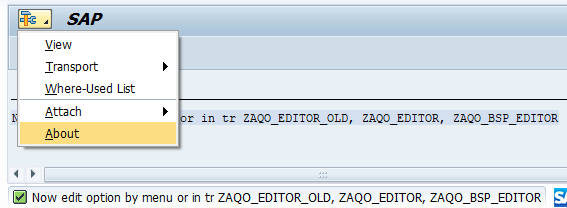
Which can be hidden through options 
If there are several options in 1 program, the menu will be slightly different

In a test and productive system, this menu will look like this