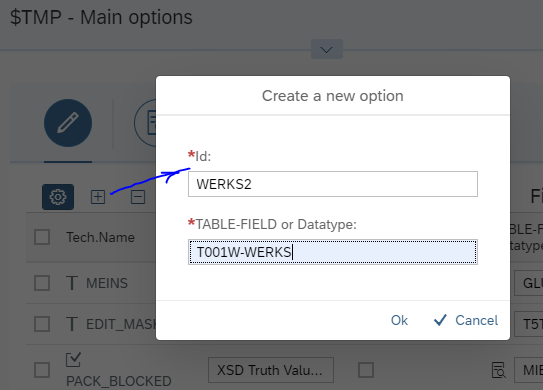##Create a new option:
In “old” editor
To create a new option, you need a new ID option and specify the existing Z* package on the selection screen 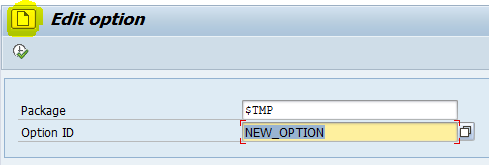
You can also delete or add new fields to the option.
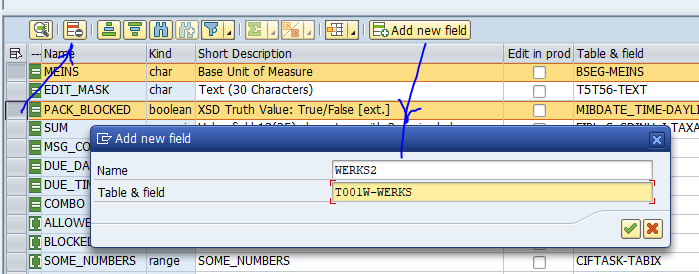
For range and table, you need to specify the type from the dictionary
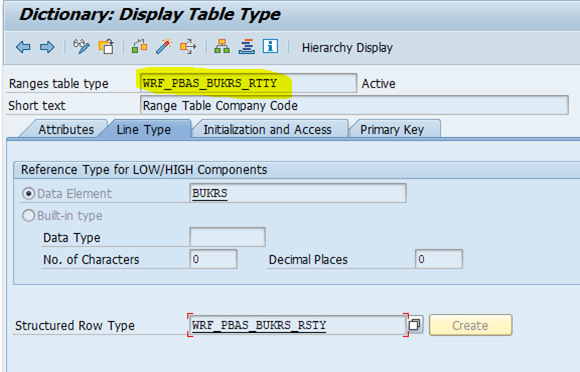
In “new” ui5 editor
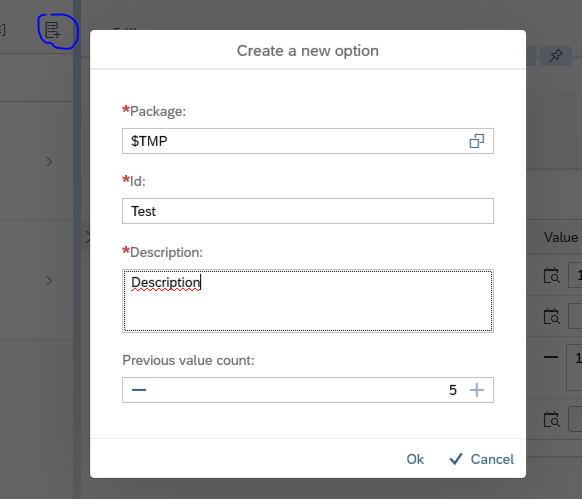
Editing an existing one. Description fields and the number of previous values are available. 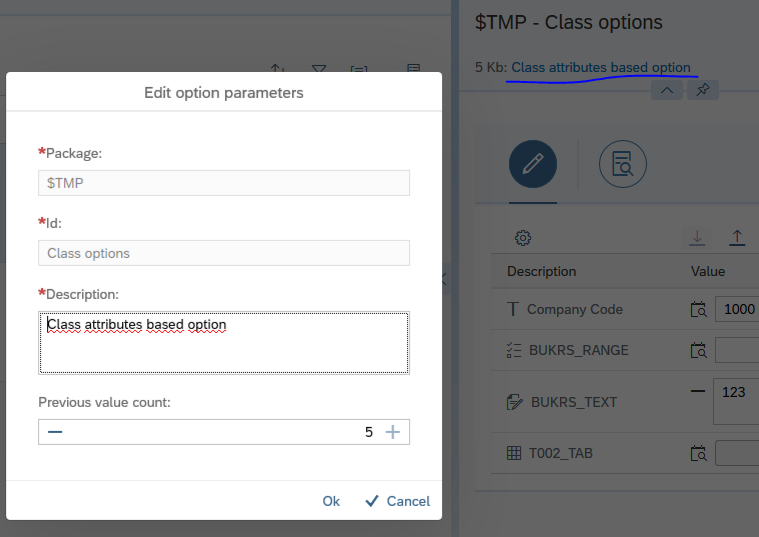
The last field is responsible for showing the “cloud” with the previous values.
You can store up to 7 previous field values

Small tables and range can also be seen (but not in a very convenient way).
A large table can be uploaded with its history in json format and viewed in an external text editor
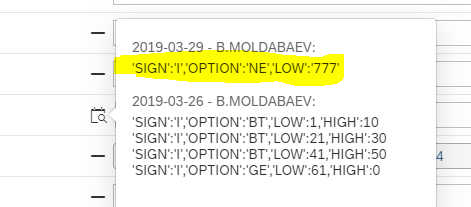
For example, in notepad ++
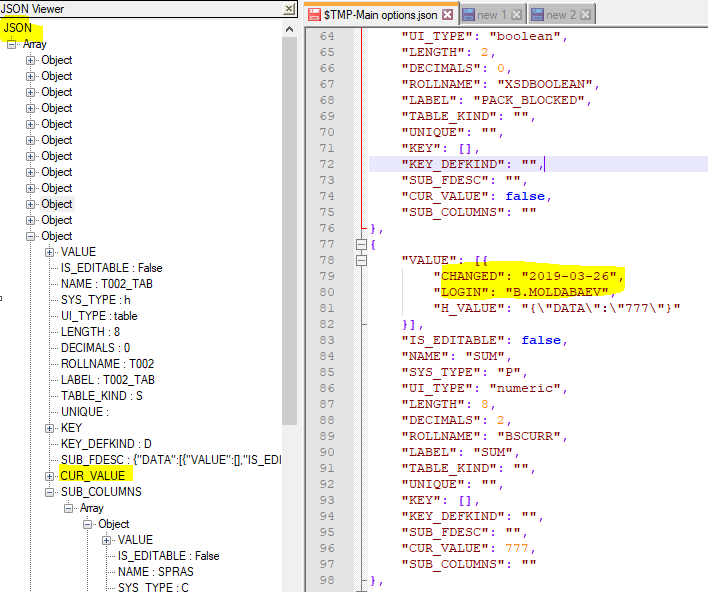
You can add or remove fields in a option.
But then they still need to be declared in ABAP code. Therefore it is preferable to immediately create a new option in the ABAP code.